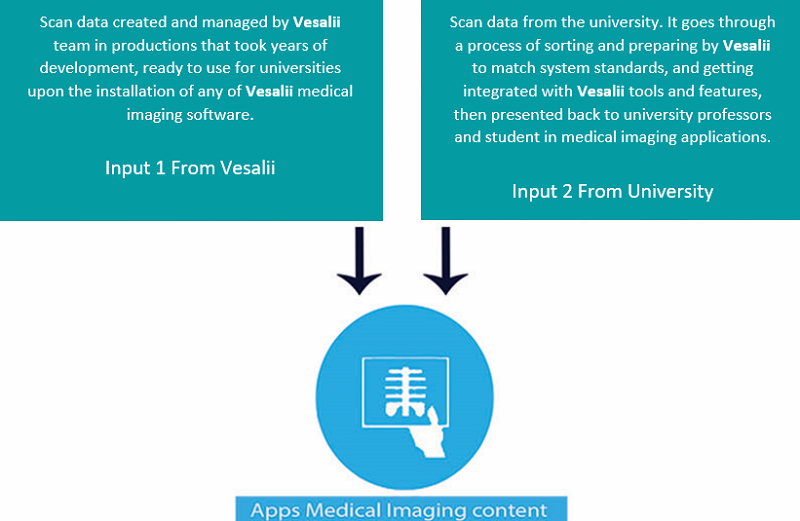Responsive
The education process of health sciences in universities is facing many hurdles, many arising from the traditional teaching methods. Healthcare is advancing at a maddingly rapid pace, but medical education is still far behind. Technology is moving forward in great strides and has effectively become a part of our everyday life.
Vesalii came to the conclusion that the best time to incorporate the latest technological advancement into the education of health-sciences was yesterday, and this is what drives us to do what we do. Teaching complex medical subjects like human anatomy by utilizing 3D, computer-generated graphics will be exceptionally beneficial.
Facilitating the use of virtual reality technology to create digital environments that users can enter has been proven to hold huge benefits for military and aviation training, and it can be employed to serve the much-needed sector of healthcare, especially for surgical training and diagnosis.
Most educational digital products in the market have limited scope and target students solely. Vesalii has created a series of highly-advanced software, in terms of content, performance, and features, to cover the needs of all parties of the education process, with special emphasis on administration and professors’ needs. Vesalii gathered all these products in one harmonized complete solution for universities.
Vesalii for Education
Vesalii believes that education is the basis for a solid healthcare system, and so has aimed to make complex medical subjects easier to teach and learn, and to make medical material accessible easily and at any time and place.
The solution offered by Vesalii to educational institutions includes both educational products and administrative products.
Each product offered by Vesalii is designed to target a specific group in the institution, but all these products complement one another to give you a comprehensive solution that covers every corner of the education process.
The applications help enhance the quality of education in medical subjects, such as anatomy, as they go hand-in-hand with traditional teaching methods like real cadaver dissection. Vesalii also provides professors with tools to make lectures in addition to the most accurate 3D anatomical library on the market.
The following image depicts how the solution is built up from smaller components. The five types of content produced by Vesalii and the institution are at the center of the solution; these are entered into the CMS where they are sorted, edited, and then designated to the appropriate Vesalii application.

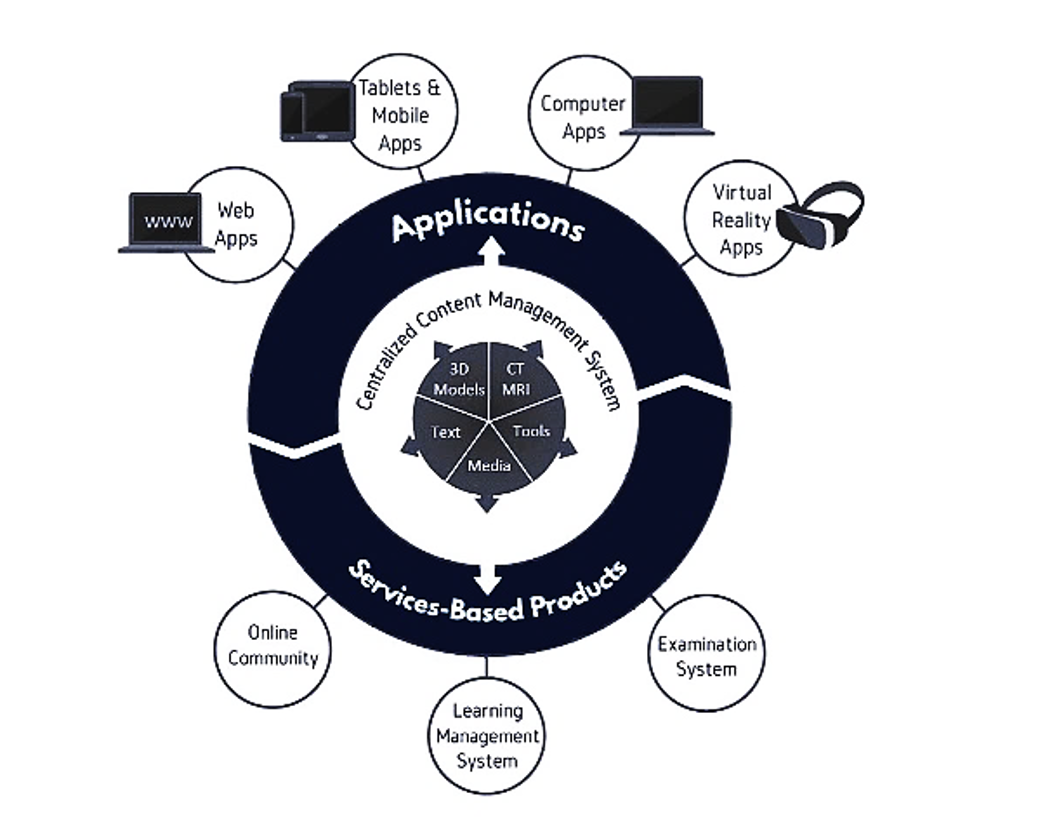
validation purpose
The first type of content is offered by Vesalii are the three-dimensional (3D), computer-generated (CG) models. These were created by a team of anatomists, doctors, and computer graphics specialists, working diligently to come out with medical content of superior quality and detail. Vesalii created 3D CG models of all anatomy structures in the adult human male and female, and is working to include the anatomy of the child and the embryo as well.
This extensive visual library offers more than 30,000 structures of the human body, showing superb surface detail that is anatomically both anatomically accurate and visually appealing.
The 3D CG models are not static as well, as they can be moved and controlled to view from any angle, and from the inside or outsized. An important advantage here is that, being digital representations of the human body, these models can be used to teach anatomy and dissected freely as each action is reversible, which is simply not possible when using a real cadaver.
Vesalii conducted its own CT and MRI scans on young and healthy male and female volunteers. The scanned data provides a valuable medical reference for what a healthy human being looks like in full body scans. It is rare to find a complete scan of the same living individual as you would find in Vesalii’s unique content.
The scanned data are converted into images that are grouped and implemented in many Vesalii applications. CT images have seven pre-defined display modes that are based on different tissue densities; this helps highlight certain tissues over others, making it much easier to identify certain structures. Additionally, all medical images have landmarks that specify the exact locations of the most important and visible structures in the image.
Vesalii employs a diverse team of specialists consisting of doctors, anatomists, medical specialists, and content writers who collected medical information from the most reliable references and combined them with years of accumulated medical experience to create a massive medical encyclopedia that covers most of the essential subjects of health-sciences, such as anatomy, histology, pathology, and biology.
In the anatomy section, every structure of the human body has a name and a detailed description. All of the 30,000 body structures are organized in a hierarchical manner with a special grouping system improvised by our medical team.
Digital tools in Vesalii applications have specific pre-programmed functions. Vesalii offers over 200 tools that allow users of its applications to control Vesalii 3D models, CT and MRI images, and the text encyclopedia, from within the applications.
The digital tools in the anatomy applications are designed to make it easier to use and control the 3D models, by allowing the user to move, isolate or enlarge specific body structures, or controlling the model as a whole by make the model lay down or stand up.
Feature tools are another type of tools that allow controlling important features in the application, like locating landmarks on bone surfaces and on CT images, or tracing blood circulation in a selected blood vessel.
Multimedia content is a large collection of millions of images, videos, and audio files that cover diverse medical subjects, such as anatomy, histology, and medical imaging. This multimedia collection was produced solely by Vesalii.
The images include numerous angle views for every anatomical structure created by Vesalii, and over 1,500 histology images.
The videos include explanatory videos of many subjects in anatomy, microbiology, and histology. It also includes video recordings of anatomy lectures conducted in universities. There are also informative videos, tutoring users on how to use Vesalii products.
The audio library includes correct pronunciation of every structure, group, system, and landmark in anatomy, histology, and medical imaging, in multiple languages.
The content management system (CMS) contains all the content created in the span of the last decade. New content is being regularly added to the CMS and applied automatically to all related applications. The CMS makes it much more time-efficient to distribute new content to all applications at the same time, getting rid of the time-consuming process of having to update each application manually.
The university here is able to upload its data, like medical imaging scans, to a version of the CMS designated to the university. This version is customized to meet the needs of the university and its unique teaching model. The university CMS is synchronized with Vesalii’s version of the CMS. The following functions can be performed on the CMS by administrators at the university:
- Upload many types of content.
- Apply automatic functionalities available in the CMS to the new uploaded content. For example, in the case of uploading medical images, Vesalii can auto-generate three sets of images for coronal, sagittal and axial sectional views; each image will also have seven sub-images, each showing a tissue density.
- Edit and modify content, like making changes to anatomy images, adding written notes, and more.
- Distribute newly added content to Vesalii applications.
- Give access permissions to certain groups of users to regulate the use of the applications and the editing of the content.
- Monitor the use of the applications and control the time and place where they can be used.
Every university using Vesalii solutions will have its own localized hub to control content flow and usage within its domain. The university can connect its CMS to the CMS of another university if they so wish, which facilitates content transfer and sharing between the two institutions.
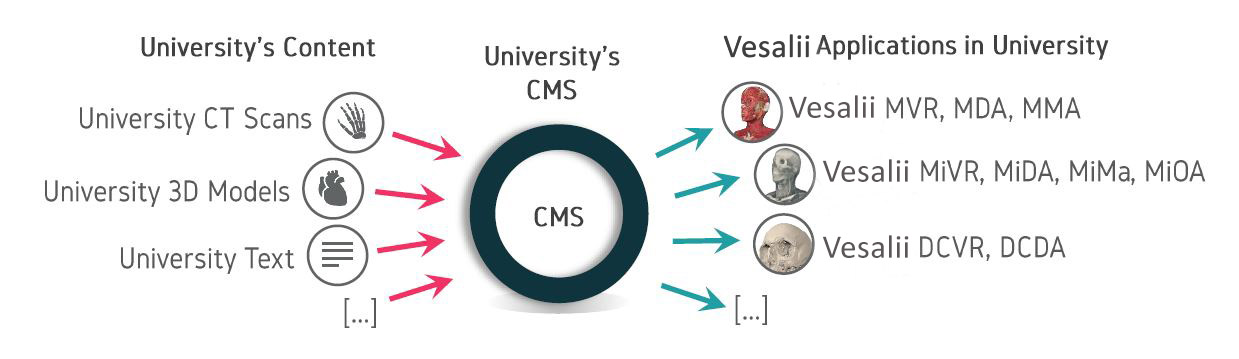
This version of the CMS is meant to be used on a large-scale, government level. It represents a centralized control unit to monitor and regulate Vesalii solutions in all member universities of a certain country. Usually, this central hub is under the control of the ministry of higher education, which it uses to oversee, regulate, and organize all content and application usage in the universities.
Depending on regulations and laws in each country, the university chooses to connect its hub to that of the country. Benefits include facilitating content exchange and data transfer, while the country ensures standards and guidelines are being adhered to among all members.
The country can also connect its national hub with that of another country, based on a mutual agreement between them. Therefore, Vesalii allows multi-level hub control, on an institution scale, on a national scale, and on an international scale.
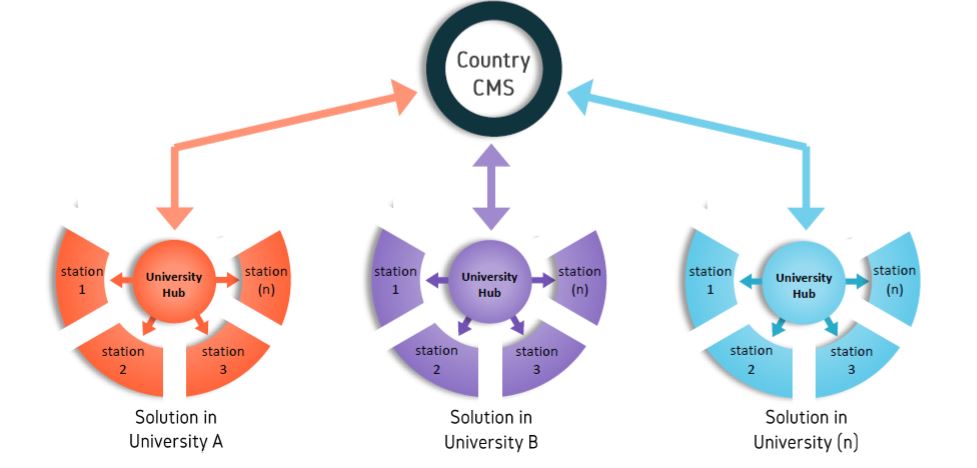
1-CMS: Content Management System 
The CMS is a digital system designed to store, organize, and control the usage of Vesalii applications and all the content for a solution within the domain of the institution in question. The CMS implements different tools and access privileges designed for each of the administrator, professor, and student.
2-ES: Examination System 
This system is designed to help in making, managing, and conducting examinations and quizzes inside the university. The system provides the educator with tools for making exams, the administrator with tools to analyze examinations and grading and allow students to take exams and quizzes and be auto-graded.
1- Vesalii Anatomy VR: Vesalii VR Application 
A virtual reality application designed to ease teaching and learning human anatomy. The application has numerous tools and features, designed for classroom and group use. It offers a high-quality 3D digital model of the male and female body that can be seen and controlled in a VR environment.
The application includes more than 30,000 body structures, 100 tools, and a large library of medical text and images. It has additional exclusive advanced features like building modules, tracing vessels and nerve pathways, histology add-on, and radiology add-on.
2-Vesalii Anatomy 3D: Vesalii 3D Desktop Application 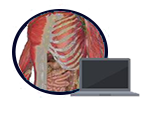
A desktop application designed to ease teaching and learning human anatomy. The application has numerous tools and features, designed for classroom and group use. It offers a high-quality 3D digital model of the male and female body and includes more than 30,000 body structures, 100 tools, and a large library of medical text and images.
The application has additional exclusive advanced features like building modules, tracing vessels and nerve pathways, histology add-on, and radiology add-on. This version has most of the features included in the VR version, without navigation in virtual reality.
1-Vesalii Radiology VR 
Vesalii Radiology VR is a virtual reality application designed to ease teaching and learning reading and understanding medical images, like CT and MRI scans, through the use of 3D visualization and 2D images in a VR environment. The application offers over 500,000 CT/MRI images of healthy, living, young male and female human adults.
The application also presents study cases for scans of people with pathologies. The images have more than 200,000 landmarks between them. The application also comes with tools that make it easier to view and control the images as desired in the virtual space.
2-Vesalii Radiology 3D 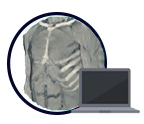
Vesalii Radiology 3D is a desktop application designed to ease teaching and learning reading and understanding medical images, like CT and MRI scans, through the use of 3D visualization and 2D images. The application offers over 500,000 CT/MRI images of healthy, living, young male and female human adults.
The application also presents study cases for scans of people with pathologies. The images have more than 200,000 landmarks between them. The application also comes with tools that make it easier to view and control the images as desired on the PC monitor.
1-Vesalii DICOM Converter VR 
Vesalii DICOM Converter VR is a virtual reality application that takes medical imaging data (DICOM files) from the user, and converts these files into 3D models that can be clearly seen and easily navigated in a virtual environment. The application provides tools to control the generated 3D model, explore it from the inside, and change tissue density to highlight the visibility of certain tissues over others.
Any CT/MRI scan data of any patient can be converted and explored in this innovative way. The application is a revolution in healthcare practice, serving as a very accurate diagnostic tool for medical doctors, and the perfect planning tool for surgeons to plan for surgical procedures.
The application is beneficial for education, allowing professors to upload DICOM files of people with different pathologies and explore them with students as study cases.
2-Vesalii DICOM Converter 3D 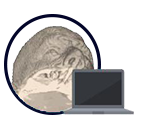
Vesalii DICOM Converter 3D is a desktop application that takes medical imaging data (DICOM files) from the user, and converts these files into 3D models that can be clearly seen and easily navigated on computer monitor. The application provides tools to control the generated 3D model, explore it from the inside, and change tissue density to highlight the visibility of certain tissues over others.
Any CT/MRI scan data of any patient can be converted and explored in this innovative way. The application is a revolution in healthcare practice, serving as a very accurate diagnostic tool for medical doctors, and the perfect planning tool for surgeons to plan for surgical procedures.
The content control room is the central station of the solution, enabling the university to control the entire solution.
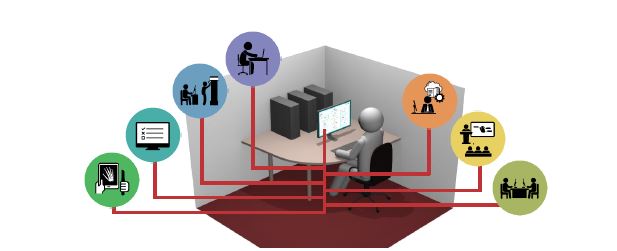
From this station, administrators use the CMS in the content control room to control all other stations and perform the following activities:
Upload
Upload many types of content to the CMS, which will be automatically distributed to the appropriate Vesalii application.
Convert
The CMS can be used to convert DICOM files into CT and MRI images, including images from three sectional planes and seven different tissue densities.
Archive
Sort and store raw and converted data into corresponding directories.
Organize
Group university users according to privileges and access levels.
Update
Update Vesalii applications with university content that can be edited and viewed by educators and students.
Distribute
Control which user groups can view and edit which Vesalii applications.
Station two is where educators prepare for anatomy lectures.
Vesalii enables professors to conduct the lecture in many ways, whether by using PowerPoint presentations supported by visual aids, or dissecting a 3D digital body to explain anatomy in a practical approach, Vesalii offers all its educational applications of anatomy and medical imaging, in addition to the CMS, to professors to make lecture preparing much easier and more efficient. The applications offer:
1- A large source of 3D digital medical content
2- A library of CT and MRI images
3- Text and image encyclopedia of anatomy and histology
4- Tools for preparing lectures
The solution helps in lecture preparation with many features that include:
Use Vesalii Images
Use any medical images available in Vesalii’s own multimedia library, including millions of images of anatomy, histology, and CT and MRI scans.
Create New Images
Edit any of the images and save the new files.
Copy Text
Use text from Vesalii medical encyclopedia while preparing the lecture.
Modules
Group 3D structures together to form a module for a specific anatomy subject to come back to later.
Practice 3D Dissection
Practice doing digital dissections on VR and desktop applications, and explore numerous advanced features.
Record Videos
Record yourself performing 3D dissections of the digital body or exploring the 3D models reconstructed from CT/MRI scans. Use the video recordings in the lecture at a later time.
Create Exams and Quizzes
Use Vesalii Examination System to create examinations and quizzes, and quickly assign them to students.
This station is where anatomy and medical imaging lectures take place. It is very beneficial to use 3D graphics and technological devices in this phase, because of the usually large number of inexperienced students trying to understand complex medical subjects for the first time.
Anatomy, for instance, is three-dimensional and it’s very important to comprehend the spatial relationships between parts and visualize their shape and color from all angles, that’s why using Vesalii applications has never been more important.
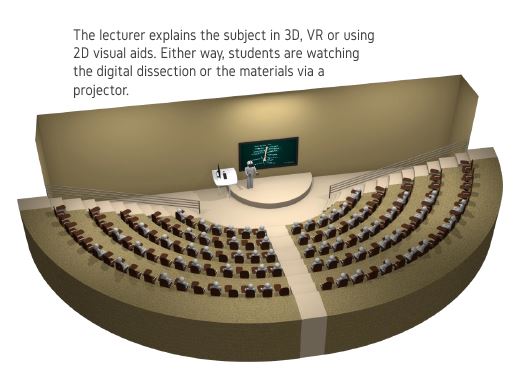
The digital room is a computer lab dedicated for students to study digital materials of anatomy, histology, and medical imaging, usually under supervision. Activities that can be performed in the digital lab include:
Study
All materials shown in the lecture are available to students in the digital lab. All Vesalii education applications are available to be viewed and studied on desktop computer monitors or through VR technology.
Live Through a Medical Virtual Experience
VR technology allows students to experience a limitless and safe dissection. Whatever they saw the professors do in the lecture hall, they can do themselves in the digital lab.
Explore Anatomy and Medical Imaging in 3D
Students can explore high-quality medical content using our 3D applications, whether it is 3D anatomy or a 3D model reconstructed from CT and MRI scans.
Peer Learning
Students can form groups and study together using Vesalii applications. Peer learning accelerates and enhances education.
Ask Questions
VR technology allows the professor and student to join the same session and interact with the same 3D body to ask questions and get answers promptly.
Save Notes
Notes can be added to any image or on the 3D model, and saved locally or on CMS accounts.
Share
Any editing, questions, and notes can be shared with fellow students or with professors.
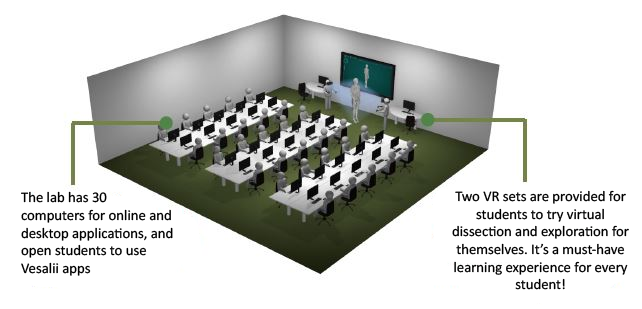
Station five is where cadavers are being dissected to show real human anatomy. Since any dissection action is irreversible and tissues and structures placements are ruined, Vesalii software for virtual dissection is an important method to examine each structure from all angles and explain spatial relations between parts to students, before showing them on real cadavers.
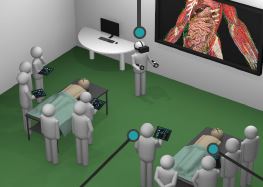
This is where official university examinations are held. Vesalii presents the examination system, Vesalii ES, for universities to create, regulate and manage all exams and quizzes.
The system has three access gates, one for the university administrator, one for the professor, and one for the student.
Administrators can:
- Divide the faculty and students into groups.
- Grant professors and students different access privileges on the system.
- Guide professors into the exam-creating process and give final approvals.
- Oversee the whole examination process.
Professors can:
- Create exams from self-prepared questions or choose ones from Vesalii question banks.
- Add questions to question banks.
- Assign exams to students, and set exam time and rules.
- Get exam results instantly via email.
Students can:
- Get notifications of upcoming examinations.
- Undertake examinations.
- Get auto-graded and see their results instantly.
- Receive assigned quizzes and submit them.
The library is one of the most valuable information resources in the university. Vesalii will provide its educational software for computers and tablets within the library, and if possible, on VR devices as well. Activities that can be done in the library:
Study Anatomy in 3D
The superb software teaches all interested students about anatomy by using effective 3D graphics that make it easy to understand the subject, contrary to 2D images and text.
Study CT and MRI in 2D and 3D
Vesalii allows students to view image data in 2D and 3D in the library. Every image has many landmarks labeled and marked visually.
Take Pictures
The vast number of editable images available in the software is great for students to use in their presentations, research papers, and study folders.
Conduct Research on Medical Subjects
Vesalii applications are a valuable resource for students running research in subjects of anatomy and medical imaging, and even writing theses about the impact of employing technology in health sciences education.
Station eight is the student’s home, where they study by themselves.
Vesalii is the student’s private teacher at home, teaching difficult medical topics, and providing a vast library of 3D medical content, images, text, and videos. Students are able to study from the very same materials used in the lecture and in the digital lab.
Vesalii will provide the university with a number of single-user licenses. The licenses are to be distributed to students and used at home. Since students can rarely afford virtual reality sets, only desktop computer application are provided.

One of the advantages of the Vesalii solution is its flexibility in regards to the content appearing in the applications, allowing the use of pre-made medical content by Vesalii and content provided by the university.
The solution is built around five types of content. Most types of content accept input from Vesalii and from the user. An example of this is medical imaging (MI) content where the university can upload its own MI files, which will be processed and displayed in Vesalii applications; educators and students using the applications can choose to view MI data provided by Vesalii or the MI data provided by the university.
In other words, the university can combine the advanced functionality found in Vesalii applications, with the university’s own content.