Follow these steps to start using Vesalii
-
Download Vesalii application from the App Store.

-
Open www.vesalii.com
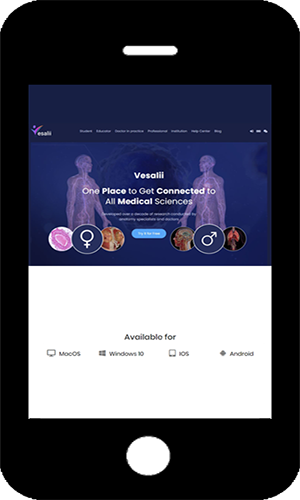
-
Create your account.
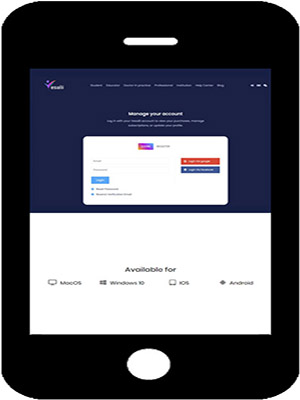
- Choose the product suitable for you from our store and purchase it.
- You will receive the license key for the product you purchased via your registered email.
- Enter the license key in the application and enjoy using Vesalii.
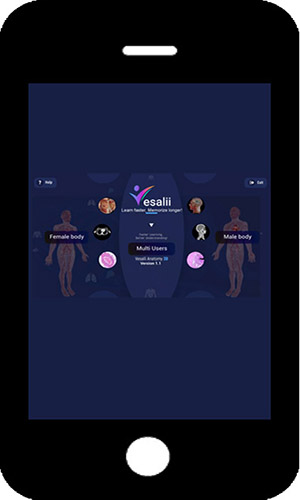
-
Open www.vesalii.com

-
Create a new account on our store.
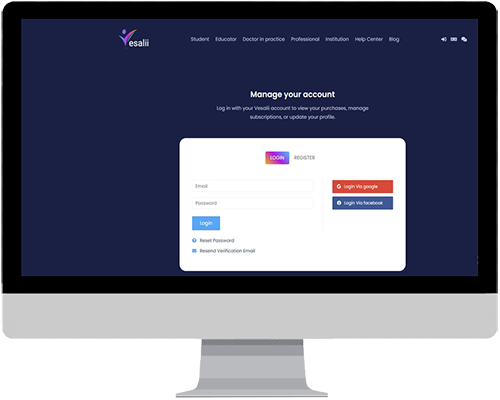
- Browse our products on the store and purchase the products that meet your needs.
-
You will receive a message on your registered email that contains 1) the product download link and 2) the product license key.
- Use the link to download and install the application.
- Enter the license key and enjoy using Vesalii.

-
Open www.vesalii.com
.png)
-
Create a new account on our store.
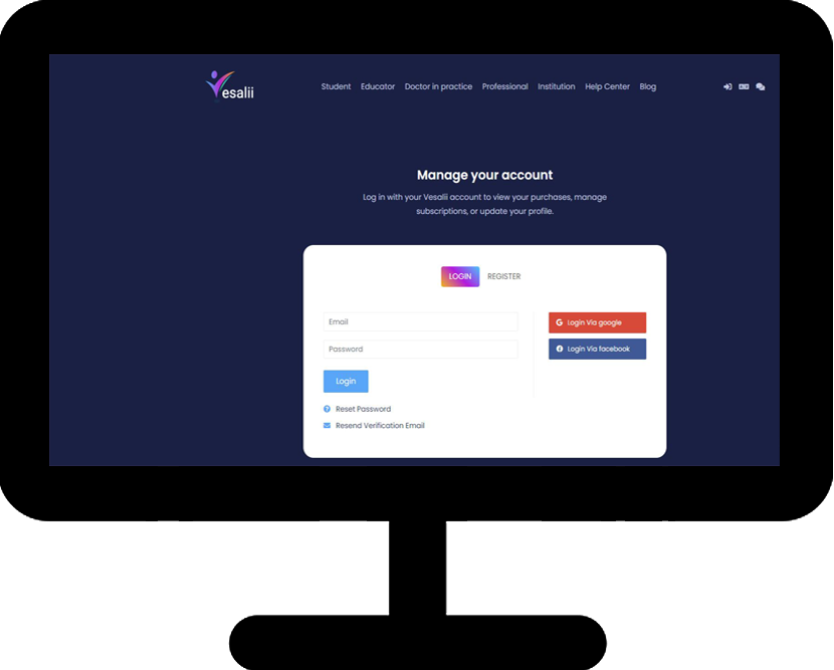
-
Browse our products on the store and purchase the products that meet your needs.
-
You will receive a message on your registered email that contains 1) the product download link and 2) the product license key.
- Use the link to download and install the application.
- Enter the license key and enjoy using Vesalii.
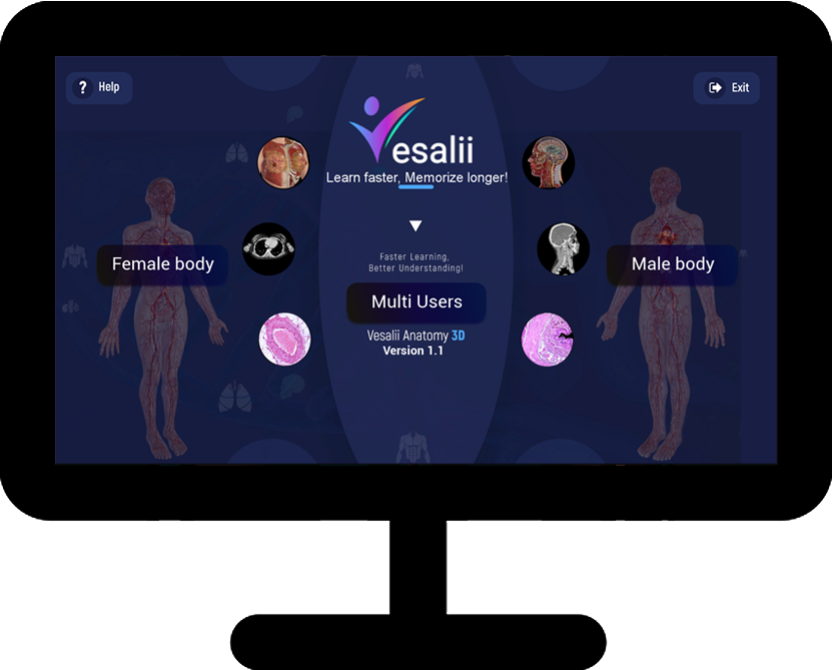
-
Download Vesalii application from the App Store.
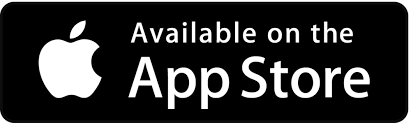
-
Open www.vesalii.com
%20(1).png)
-
Create your account.
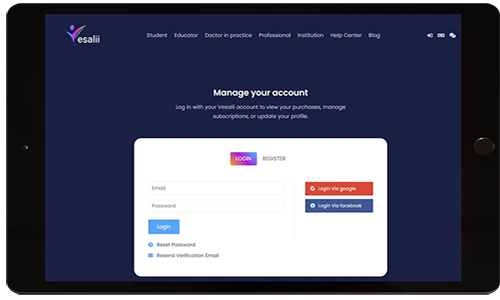
- Choose the product suitable for you from our store and purchase it.
- You will receive the license key for the product you purchased via your registered email.
- Enter the license key in the application and enjoy using Vesalii.
.png)
-
Download Vesalii application from the Google Play.

-
Open www.vesalii.com
 (1).png)
-
Create your account.
.png)
- Choose the product suitable for you from our store and purchase it.
- You will receive the license key for the product you purchased via your registered email.
- Enter the license key in the application and enjoy using Vesalii.
.png)